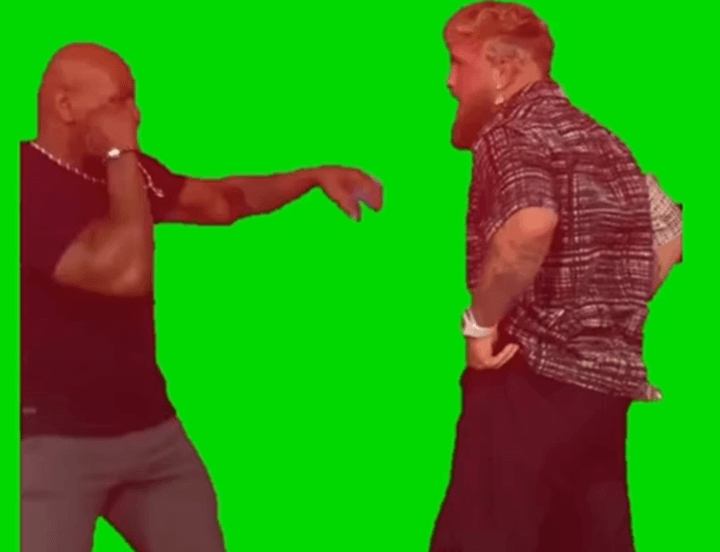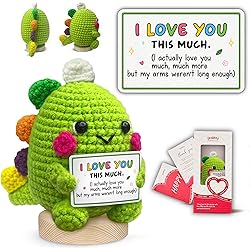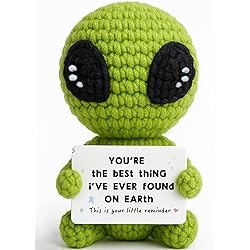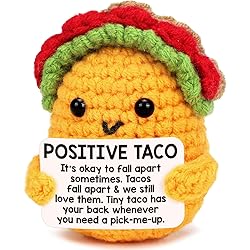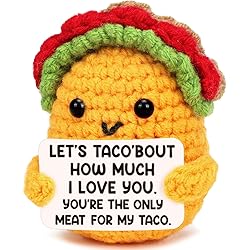🥊💥 Mike Tyson Vs Jake Paul – The Ultimate Showdown! 💥🥊 Ready for a battle of epic proportions?
The fight you’ve all been waiting for is here, and it’s about to get wild! 💣
🔥 Mike Tyson — the legendary champ who took the world by storm with his insane power and speed.
🔥 Jake Paul — the social media star turned boxer, with a lot to prove and some serious punches to throw!
Take your memes to the next level with this Green Screen Meme of the Tyson vs Jake Paul fight! 🥊🎬
👉 How to Use:
Removing Green Screens in CapCut:
- Import Your Files: Open CapCut and import your green screen video and the background footage you want to replace it with.
- Add Layers: Place the background footage on the lower layer and the green screen video on the upper layer.
- Apply Chroma Key: Select the green screen video layer and tap on the “Cutout” icon. Choose “Chroma Key.”
- Select the Green Color: Use the color picker tool to select a representative green color from the background of your green screen video.
- Adjust Settings: Fine-tune the “Intensity” and “Shadow” sliders to ensure the green background is removed cleanly.
- Preview and Export: Preview your edited video and make any necessary adjustments. Once you’re satisfied, export your video.
Removing Green Screens in After Effects:
Preview and Export: Preview your edited video and make any necessary adjustments. When you’re happy with the result, export your video.
Import Your Files: Launch After Effects and import your green screen video and background footage.
Create a New Composition: Create a new composition with the same dimensions as your videos.
Add Layers: Drag and drop your background footage onto the timeline, followed by the green screen video.
Apply Chroma Key Effect: Select the green screen video layer and go to “Effect” > “Keying” > “Chroma Key.”
Adjust Settings: In the Chroma Key effect controls, adjust the “Screen Color” to match the green in your video. You may also need to tweak the “Tolerance” and “Smoothness” settings for optimal results.
Fine-Tune: Use the “Matte” and “Edge Key” controls to refine the edges and remove any unwanted halos.
Tag your friends and let the meme war begin! Who do you think would win in this legendary showdown? 🤔
#MikeTyson #JakePaul #MemeBattle #GreenScreenMeme #EpicShowdown #BoxingMeme #MemeWars #FightNight #MemeCreation #ViralMemes