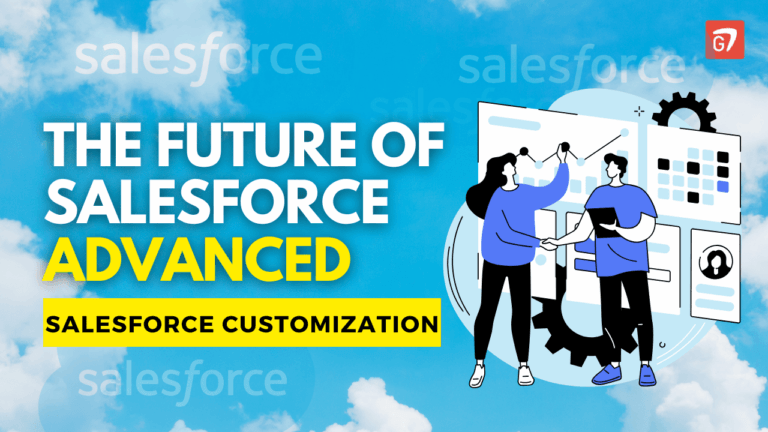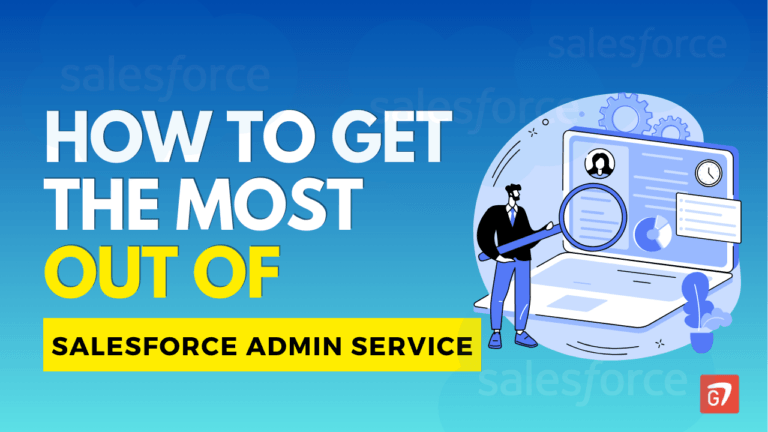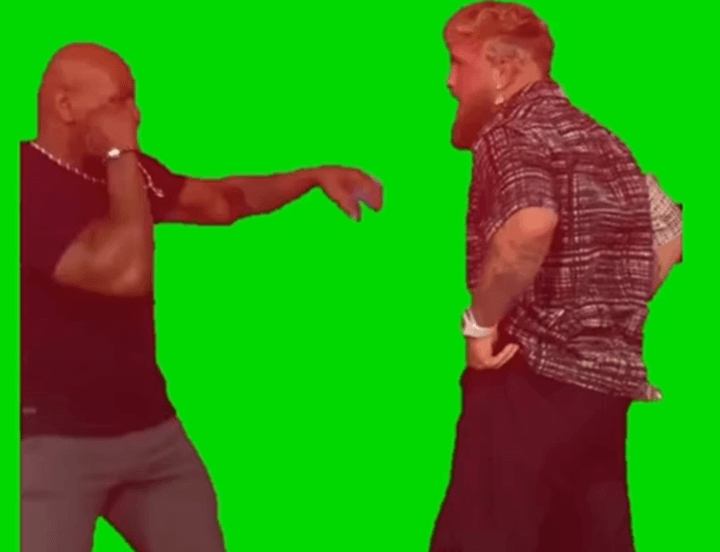Stretching Cat Meme Green Screen Are you looking for a hilarious meme to spice up your social media content? Look no further than our latest free download: a stretching cat meme green screen! This flexible feline is perfect for creating funny videos, memes, or even animated GIFs.
How to Use:
- Download: Click the button below to download the high-quality green screen video.
- Edit: Use your favorite video editing software to replace the green background with your desired footage.
- Share: Share your hilarious creations on social media and tag us!
Download Now:
Why Choose Our Stretching Cat Meme?
- High-Quality Footage: Our video is shot in professional quality, ensuring smooth playback and seamless integration into your projects.
- Versatile Use Cases: Whether you’re creating memes, editing comedic skits, or simply adding a humorous element to your content, this green screen video is a versatile asset.
- Easy to Use: Our green screen videos are designed to be user-friendly. Simply replace the green background with your desired footage using video editing software.
Get creative and have fun with our stretching cat meme green screen!
Keywords: green screen, meme, cat, funny, download, free, video, social media, content creation
Removing Green Screens in CapCut:
- Import Your Files: Open CapCut and import your green screen video and the background footage you want to replace it with.
- Add Layers: Place the background footage on the lower layer and the green screen video on the upper layer.
- Apply Chroma Key: Select the green screen video layer and tap on the “Cutout” icon. Choose “Chroma Key.”
- Select the Green Color: Use the color picker tool to select a representative green color from the background of your green screen video.
- Adjust Settings: Fine-tune the “Intensity” and “Shadow” sliders to ensure the green background is removed cleanly.
- Preview and Export: Preview your edited video and make any necessary adjustments. Once you’re satisfied, export your video.
Removing Green Screens in After Effects:
- Import Your Files: Launch After Effects and import your green screen video and background footage.
- Create a New Composition: Create a new composition with the same dimensions as your videos.
- Add Layers: Drag and drop your background footage onto the timeline, followed by the green screen video.
- Apply Chroma Key Effect: Select the green screen video layer and go to “Effect” > “Keying” > “Chroma Key.”
- Adjust Settings: In the Chroma Key effect controls, adjust the “Screen Color” to match the green in your video. You may also need to tweak the “Tolerance” and “Smoothness” settings for optimal results.
- Fine-Tune: Use the “Matte” and “Edge Key” controls to refine the edges and remove any unwanted halos.
- Preview and Export: Preview your edited video and make any necessary adjustments. When you’re happy with the result, export your video.
-
W Wallke Folding Electric Bike H9AWD – Redefine Your Adventure
Meet the ultimate powerhouse on two wheels. The W Wallke Folding Electric Bike H9AWD combines cutting-edge technology, robust design, and advanced features to deliver an unmatched riding experience. Whether you’re a thrill-seeking outdoor explorer or an e-bike enthusiast looking for practicality and style, this is the ride you’ve been waiting for. Key Features at a … Read more
-
The Future of Salesforce: A Look at Advanced Salesforce Customization
Salesforce, the most popular (CRM) platform has continuously changed to meet the constantly changing requirements of companies. Since its beginnings as an instrument for customer service It has since evolved to become a robust and comprehensive ecosystem, which includes marketing, sales and service, commerce and many more. The evolution is fueled by an unstoppable seeking … Read more
-
How to Get the Most Out of Salesforce Admin Services | AmazeGuides
Salesforce has long been considered one of the preeminent platforms for streamlining customer relationships and driving growth. However, unlocking its full potential demands nuanced expertise. This is where specialized Salesforce administration services prove invaluable. As a leader in custom Salesforce solutions for over half a decade, our team has optimized the platform for hundreds of … Read more
-
How to Integrate Live Gold Rates Using GoldAPI
In the fast-paced world of finance and investment, staying updated with live gold rates is essential for making informed decisions. If you’re a website owner looking to provide real-time gold price updates to your audience, integrating live gold rates using GoldAPI is a seamless and efficient solution. This guide walks you through the benefits of … Read more
-
Live Gold Rate
Stay Updated with Live Gold Rates on Your Website Gold has always been a trusted asset, especially during uncertain times. Whether you’re a trader, investor, or simply someone interested in tracking the price of gold, having up-to-the-minute information can make all the difference. That’s why we’ve integrated live gold rates from GoldAPI.io right into our … Read more
-
Mike Tyson Vs Jake Paul Meme green screen – Green Screen Meme
🥊💥 Mike Tyson Vs Jake Paul – The Ultimate Showdown! 💥🥊 Ready for a battle of epic proportions? The fight you’ve all been waiting for is here, and it’s about to get wild! 💣 🔥 Mike Tyson — the legendary champ who took the world by storm with his insane power and speed.🔥 Jake Paul … Read more