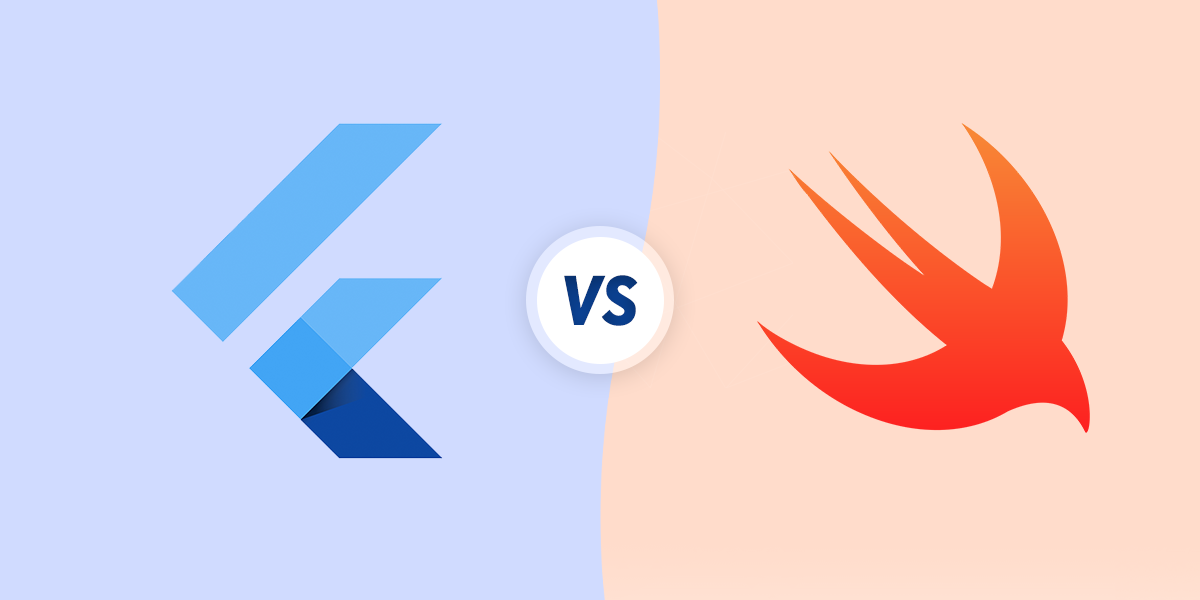In the world of mobile app development, choosing the right platform can be a difficult decision. There are many factors to consider, including the target audience, the functionality of the app, and the development process itself. Two popular platforms for iOS app development are Swift and Flutter. In this article, we will explore the differences between these two platforms and help you decide which one is better suited for your app development needs.
What is Swift?
Swift is a programming language developed by Apple. It was introduced in 2014 as a successor to Objective-C, which had been the primary language used for iOS app development for many years. Swift is designed to be easy to learn and use, with a syntax that is similar to many other popular programming languages.
One of the key advantages of Swift is its speed. Swift code runs much faster than Objective-C code, which can be important for apps that require high performance. Swift is also safer than Objective-C, with features like automatic memory management and error handling built into the language.
What is Flutter?
Flutter is a mobile app development framework developed by Google. It was released in 2017 and has quickly gained popularity among developers. Flutter allows developers to create high-performance, cross-platform apps using a single codebase. This means that developers can create apps for both iOS and Android devices using the same code.
Flutter uses the Dart programming language, which was also developed by Google. Dart is similar to other programming languages like Java and C++ and is designed to be easy to learn for developers with a background in programming.
Swift vs Flutter: Pros and Cons
Now that we have a basic understanding of Swift and Flutter, let’s take a closer look at the pros and cons of each platform.
Swift Pros:
Swift is a native language for iOS app development, which means it can access all of the features and functionality of the iOS operating system.
Swift is fast and efficient, with code that runs quickly and uses less memory than other languages like Objective-C.
Swift is a well-supported language, with a large community of developers and resources available for learning and troubleshooting.
Swift Cons:
Swift is a single-platform language, which means it cannot be used to create apps for other platforms like Android or web browsers.
Swift requires developers to have a strong understanding of iOS app development, which can be a barrier for new developers.
Flutter Pros:
Flutter is a cross-platform framework, which means developers can create apps for both iOS and Android devices using a single codebase.
Flutter uses the Dart programming language, which is designed to be easy to learn for developers with a background in programming.
Flutter provides a fast development cycle, with features like Hot Reload that allow developers to see changes in the app immediately.
Flutter Cons:
Flutter is not a native platform, which means it may not be able to access all of the features and functionality of the iOS operating system.
Flutter is a relatively new framework, which means there may be fewer resources and support available for developers.
Example code for displaying an alert message in Swift vs Flutter
Alert message in Swift
// Swift code for displaying an alert message
let alert = UIAlertController(title: "Alert", message: "This is an alert message", preferredStyle: .alert)
let okAction = UIAlertAction(title: "OK", style: .default, handler: nil)
alert.addAction(okAction)
self.present(alert, animated: true, completion: nil)
In Swift, this code displays an alert message with a title and a message. The UIAlertController class is used to create an alert, and the UIAlertAction class is used to create a button that dismisses the alert when clicked. The present method is used to present the alert on the current view controller.
Alert message in Flutter
// Flutter code for displaying an alert message
showDialog(
context: context,
builder: (BuildContext context) {
return AlertDialog(
title: Text("Alert"),
content: Text("This is an alert message"),
actions: [
FlatButton(
child: Text("OK"),
onPressed: () {
Navigator.of(context).pop();
},
),
],
);
},
);
In Flutter, this code displays an alert message with a title and a message. The showDialog method is used to create an alert and the AlertDialog widget is used to define the content of the alert. The FlatButton widget is used to create a button that dismisses the alert when clicked, and the Navigator class is used to navigate to the previous screen.
Which is Better for iOS App Development?
So, which platform is better for iOS app development – Swift or Flutter? The answer depends on a few factors.
If you are building an app that requires high performance and needs to access all of the features and functionality of the iOS operating system, Swift may be the better choice. Swift is a native language for iOS app development, which means it can take full advantage of the platform’s capabilities. Swift is also a well-established language with a large community of developers, which means there are many resources available for learning and troubleshooting.
On the other hand, if you are building a cross-platform app that needs to run on both iOS and Android devices, Flutter may be the better choice. Flutter allows developers to create apps for both platforms using a single codebase, which can save time and resources. Flutter’s fast development cycle and easy-to-learn Dart language can also make it a good choice for developers who are new to mobile app development.
Ultimately, the choice between Swift and Flutter will depend on your specific app development needs. If you are looking for a platform that is optimized for iOS app development and requires high performance, Swift may be the better choice. If you need to create a cross-platform app that can run on both iOS and Android devices, Flutter may be the better choice. It’s important to evaluate the pros and cons of each platform and consider factors like your development timeline, target audience, and app functionality before making a decision.
FAQ’s
Is Swift faster than Flutter?
Swift is generally faster than Flutter because it is a native language for iOS app development and can access all the features and functionality of the iOS operating system. However, Flutter’s performance is still good and can be optimized using various techniques.
Is Flutter better than Swift?
It depends on the requirements of the app you want to develop. If you need to develop a cross-platform app for both iOS and Android, Flutter is a better choice. If you are developing an iOS-only app and require high performance and native access to iOS features, Swift is the better choice.
Which is easier to learn – Swift or Flutter?
Swift can be difficult to learn for beginners because it requires knowledge of iOS app development. Flutter, on the other hand, has a simpler learning curve because it uses the Dart programming language which is easy to learn for developers with a background in programming.
Which has better community support – Swift or Flutter?
Swift has a larger community of developers and more resources available for learning and troubleshooting, due to its popularity and long-standing usage. Flutter, while newer, has an active and growing community, and is backed by Google, which ensures continued support and development.
Can you use both Swift and Flutter in the same project?
While it is technically possible to use both Swift and Flutter in the same project, it is generally not recommended due to the complexity of the development process. It is more practical to choose one platform based on the requirements of the app and stick with it throughout the development process.