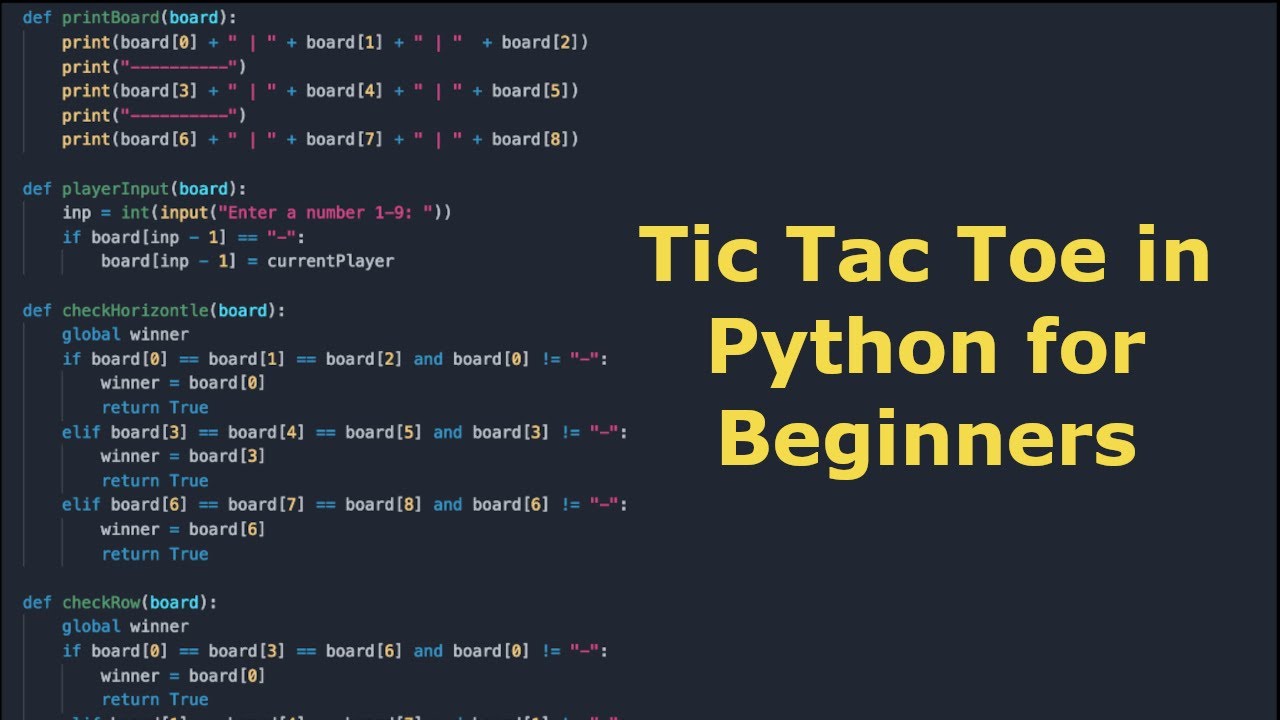Tic-Tac-Toe, also known as noughts and crosses, is a classic paper-and-pencil game that can be enjoyed by people of all ages. The game involves two players, who take turns marking Xs and Os on a 3×3 grid. The objective of the game is to get three of your symbols in a row, either horizontally, vertically, or diagonally.
In this tutorial, we will walk through the process of building a Tic-Tac-Toe game in Python. This project is an excellent exercise for beginners who are looking to practice programming concepts such as lists, functions, loops, and conditionals. By the end of this tutorial, you will have a fully functioning Tic-Tac-Toe game that you can play with your friends and family.
Tic-Tac-Toe Game in Python | Complete Code
# Tic Tac Toe game in Python
# Create an empty board with nine spaces
board = [" "] * 9
# Function to display the current board
def display_board():
print(board[0] + "|" + board[1] + "|" + board[2])
print("-+-+-")
print(board[3] + "|" + board[4] + "|" + board[5])
print("-+-+-")
print(board[6] + "|" + board[7] + "|" + board[8])
# Function to check if a player has won
def check_win(player):
# Check rows
for i in range(0, 9, 3):
if board[i] == board[i+1] == board[i+2] == player:
return True
# Check columns
for i in range(3):
if board[i] == board[i+3] == board[i+6] == player:
return True
# Check diagonals
if board[0] == board[4] == board[8] == player:
return True
if board[2] == board[4] == board[6] == player:
return True
# No win
return False
# Main game loop
current_player = "X"
while True:
# Display the board
display_board()
# Ask the current player for their move
move = input("Enter a move for " + current_player + " (1-9): ")
# Check if the move is valid
if not move.isdigit() or int(move) < 1 or int(move) > 9 or board[int(move)-1] != " ":
print("Invalid move. Try again.")
continue
# Update the board with the current player's move
board[int(move)-1] = current_player
# Check if the current player has won
if check_win(current_player):
display_board()
print(current_player + " wins!")
break
# Check if the board is full (i.e., a tie)
if " " not in board:
display_board()
print("Tie!")
break
# Switch to the other player
if current_player == "X":
current_player = "O"
else:
current_player = "X"
Here are the steps to explain the Tic Tac Toe game code in Python:
- Import the
randommodule to randomly choose which player goes first. - Create a 3×3 list to represent the Tic Tac Toe board, with each element initialized to a space character (‘ ‘).
- Define a function called
display_board()to display the current state of the board to the player. - Define a function called
check_valid_move()to check if the player’s move is valid. It checks if the move is within the boundaries of the board and if the selected space is not already occupied. - Define a function called
get_player_move()to prompt the current player to enter their move and return the coordinates of the move as a tuple. - Define a function called
update_board()to update the board with the current player’s move. - Define a function called
check_win()to check if the current player has won the game by checking all possible winning combinations. - Define a variable called
current_playerto keep track of which player’s turn it is. - Define a variable called
game_overto keep track of whether the game has ended. - Display the empty board to the player.
- Use the
randommodule to randomly choose which player goes first. - While the game is not over, prompt the current player to enter their move, validate the move, and update the board if the move is valid. Then, check if the current player has won or if the game is a tie. If so, display the appropriate message and end the game.
- If the game is over and the player wants to play again, reset the board and start a new game. If not, end the program.
Conclusion
The Tic Tac Toe game in Python is a great exercise to practice programming concepts such as lists, functions, loops, and conditionals. The game involves creating an empty board, prompting players to enter their moves, checking if the move is valid, updating the board, and checking for a win or tie. The game can be further improved by adding more features such as a menu to choose between playing against the computer or another player, an option to restart the game, and an AI opponent using advanced algorithms. Overall, the Tic Tac Toe game in Python is a simple yet fun project that can be expanded upon to create more complex games and applications.
FAQ’S
Can I play against the computer in the Tic Tac Toe game?
Not in the basic version of the game shown in this code. However, you can implement an AI opponent using algorithms such as the minimax algorithm or alpha-beta pruning to make the game more challenging.
Can I change the size of the Tic Tac Toe board?
Yes, you can change the size of the board by modifying the board list and the functions that interact with it. However, keep in mind that larger boards may require additional programming to handle user input and game logic.
How can I reset the game after it has ended?
You can prompt the player to enter ‘y’ or ‘n’ to play again or quit the game, respectively. If the player chooses to play again, reset the board list to its initial state and start a new game.
Can I change the symbols used to represent the players?
Yes, you can modify the 'X' and 'O' symbols used to represent the players by changing the corresponding values in the player_symbols list.
Can I modify the game to allow for more than two players?
Yes, you can modify the game to allow for more than two players by expanding the player_symbols list and the check_win() function to handle additional symbols and winning combinations. However, keep in mind that this may require additional programming to handle user input and game logic.